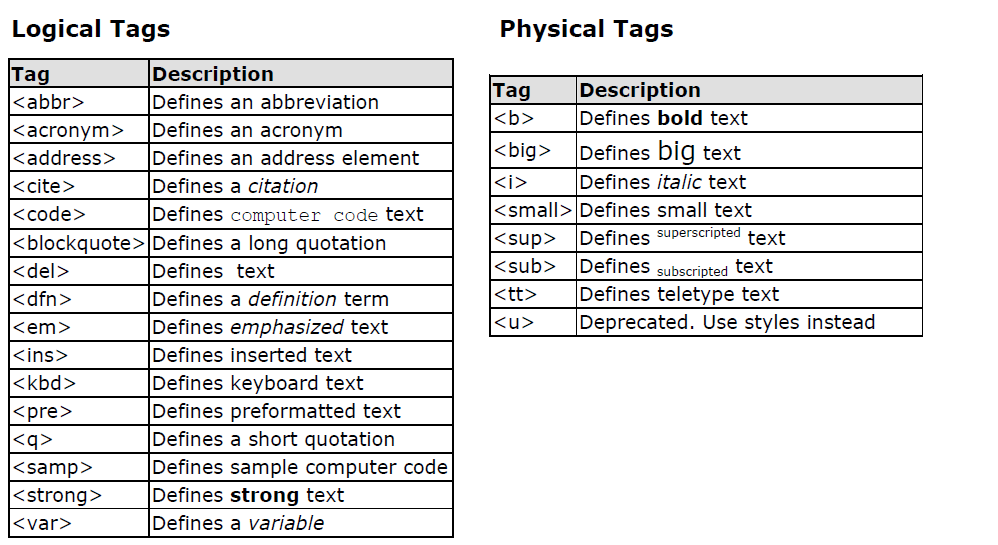Basic HTML Tags
The most important tags in HTML are tags that define headings, paragraphs and line breaks.
| Tag | Description |
| <html> | Defines an HTML document |
| <body> | Defines the document's body |
| <h1> to <h6> | Defines header 1 to header 6 |
| <p> | Defines a paragraph |
| <br> | Inserts a single line break |
| <hr> | Defines a horizontal rule |
| <!--> | Defines a comment |
Headings
Headings are defined with the <h1> to <h6> tags. <h1> defines the largest heading while <h6> defines the smallest.
<h1>This is a heading</h1>
<h2>This is a heading</h2>
<h3>This is a heading</h3>
<h4>This is a heading</h4>
<h5>This is a heading</h5>
<h6> This is a heading</h6>
HTML automatically adds an extra blank line before and after a heading. A useful heading attribute is align.
<h5 align="left">I can align headings </h5>
<h5 align="center">This is a centered heading </h5>
<h5 align="right">This is a heading aligned to the right </h5>
Paragraphs
Paragraphs are defined with the </p> tag. Think of a paragraph as a block of text. You can use the align attribute with a paragraph tag as well.
<p align="left">This is a paragraph</p> <p align="center">this is another paragraph</p>
Important: You must indicate paragraphs with <p> elements. A browser ignores any indentations or blank lines in the source text. Without <p> elements, the document becomes one large paragraph. HTML automatically adds an extra blank line before and after a paragraph.
Line Breaks
The <br> tag is used when you want to start a new line, but don't want to start a new paragraph. The <br> tag forces a line break wherever you place it. It is similar to single spacing in a document.
| This Code | Would Display |
| <p>This <br> is a para<br> graph with line breaks</p> | This
is a para
graph with line breaks |
The <br> tag has no closing tag.
Horizontal Rule
The <hr> element is used for horizontal rules that act as dividers between sections. The horizontal rule does not have a closing tag. It takes attributes such as align and width. For instance:
| This Code | Would Display |
| <hr width="50%" align="center" > | ------------------------------ |
Comments in HTML
The comment tag is used to insert a comment in the HTML source code. A comment can be placed anywhere in the document and the browser will ignore everything inside the brackets. You can use comments to write notes to yourself, or write a helpful message to someone looking at your source code.
| This Code | Would Display |
| <p> This html comment would <!-- This is a comment --> be displayed like this.<p> | This HTML comment would be displayed like this. |
Notice you don't see the text between the tags . If you look at the source code, you would see the comment. To view the source code for this page, in your browser window, select View and then select Source
Other HTML Tags